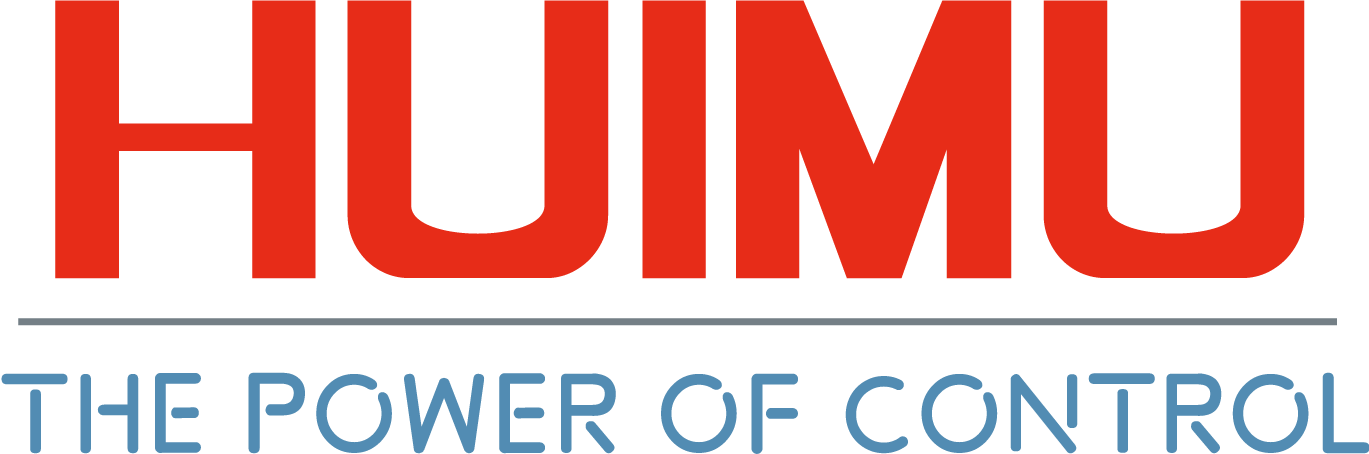HOW TO VIEW OUR PAGES IN YANDEX TURBO MODE?
INTRODUCTION:
The Information Center now fully supports the Yandex Turbo Mode, so that even if your network is not optimistic, you can visit our information center very smoothly to learn everything about solid state relays.
Through this article you will learn what is the turbo mode? How to browse turbo pages?
You can quickly navigate to the chapters you are interested in through the Directory below, and the Quick Navigator on the right side of the browser.
CONTENTS
§1. What is the Turbo Mode |
§2. How to browse Turbo Pages |
§1. What is the Turbo Mode
Turbo Mode is a web acceleration technology developed by Opera. By reducing the content of web pages by up to 75%, users who connect 3G or low quality public WIFI networks get an excellent browsing experience. 2016 Yandex launched the Turbo Mode in the Yandex browser.
There are two thresholds that determine when Turbo mode switches on and off:
1) Turbo mode is enabled when connection speed falls below 128 Kbit/s, and remains on until the speed exceeds 512 Kbit/s.
2) When the connection speed exceeds 512 Kbit/s, Turbo automatically switches off (and the icon in the SmartBox disappears). Turbo mode remains off until the speed falls below 128 Kbit/s.
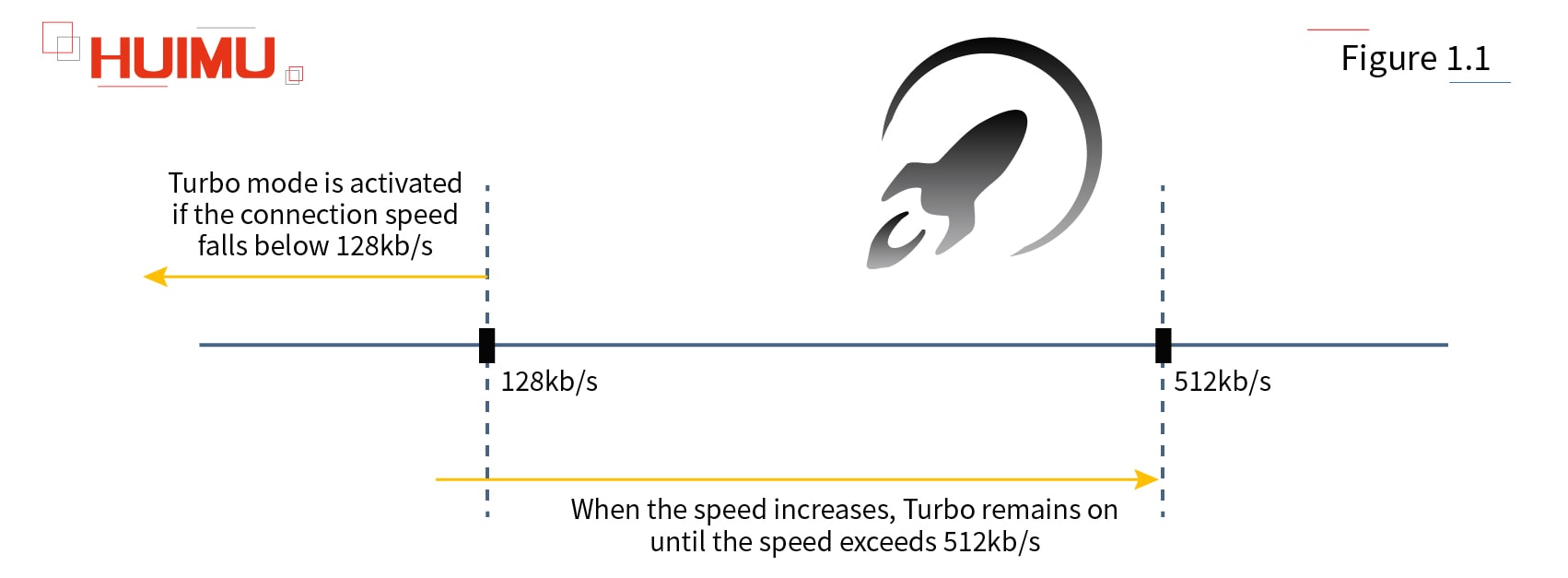
We optimized the HTML code for each article and image according to Yandex's requirements.
Take What is the solid state relay? as an example, the size of the article has been reduced from 8.4MB to 966KB (a reduction of 88%). Therefore, Turbo Mode allows everyone to browse our Information Center with the fastest speed of loading and the least amount of traffic.
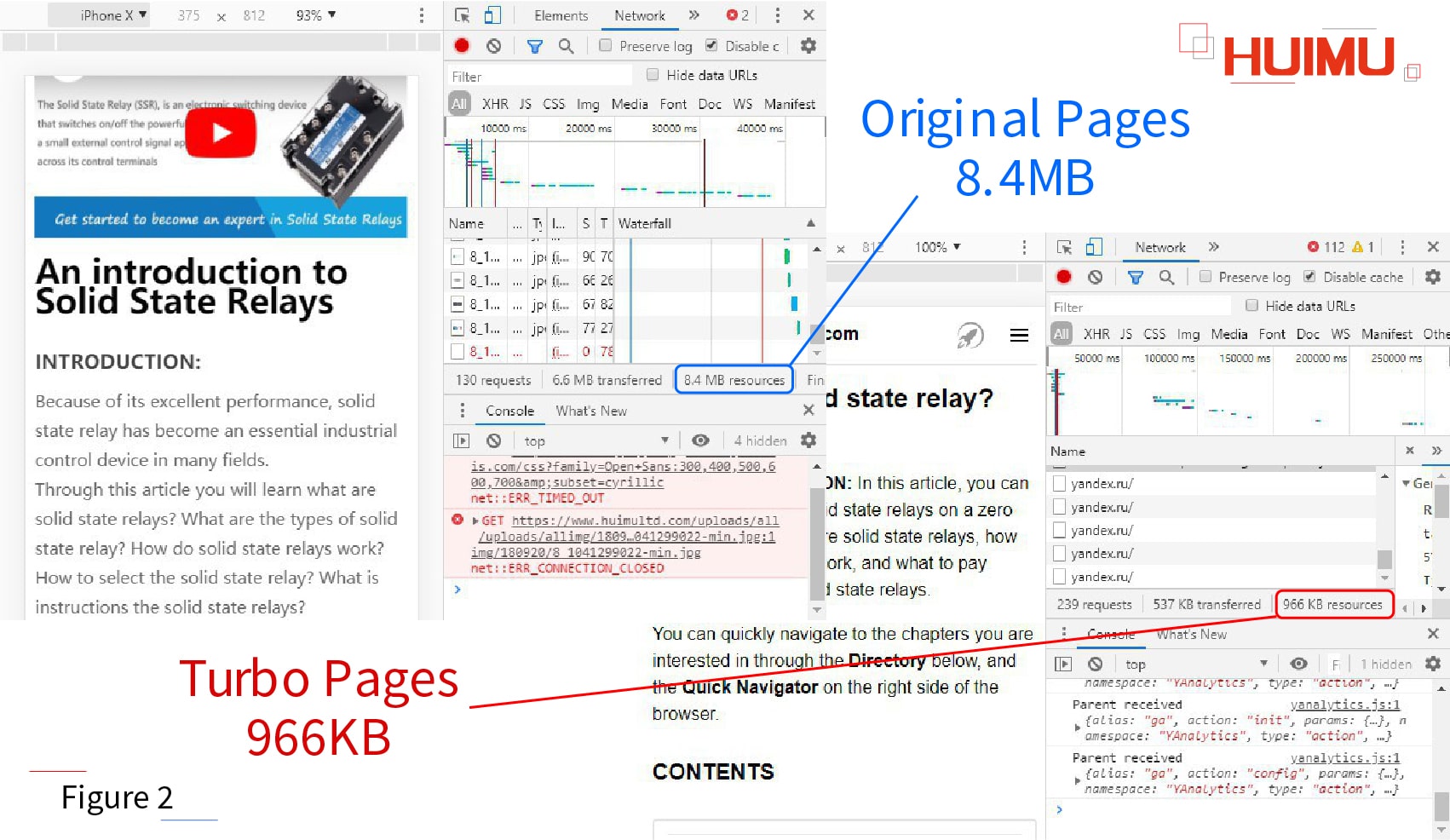
§2. How to browse Turbo Pages
In the following video, I will use our website as a demo to tell you how to access the Turbo page.
Demo device information:
Device Name: HUAWEI MATE10
Device System: EMUI 9.1.0.321(C00E320R2P1) GPU Turbo
Device Language: English
Internet Service Provider: China Mobile
Internet Browser: Yandex Browser
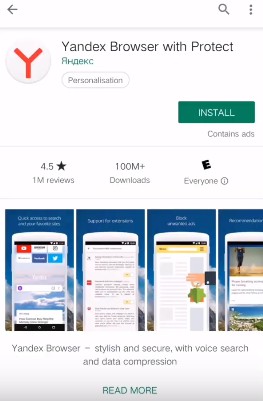
1. Download and open the Yandex Browser
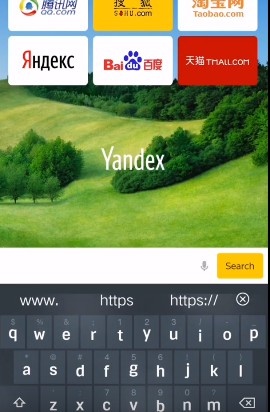
2. Select Yandex search engine
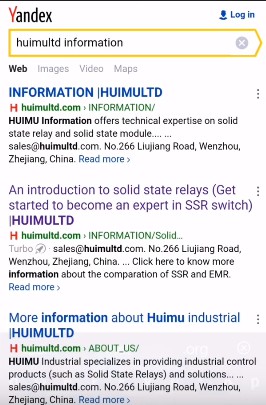
3. Enter keywords such as "HUIMU Industrial"
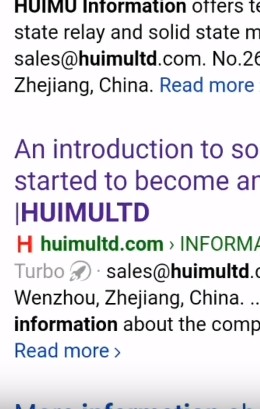
4. Open the page that supports Turbo Mode
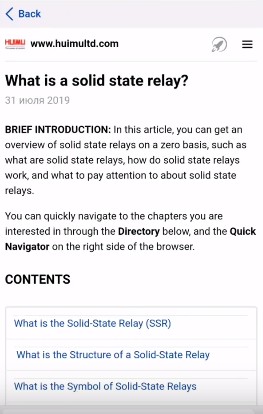
5. Turbo page menu
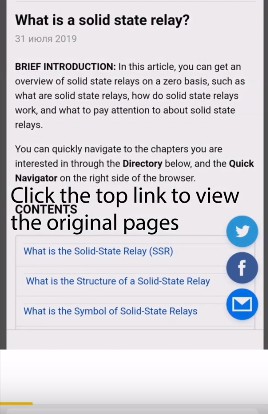
6. Turn off Turbo mode