
How to view our blog in Yandex Turbo Mode?
INTRODUCTION:
Our website now fully supports Yandex Turbo Mode, so even if your network is suboptimal, you can visit our website very smoothly. Through this article you will briefly know what is the Turbo Mode and how to completely master the use of Turbo Mode in six steps.
You can quickly navigate to the chapters you are interested in through the Directory below, and the Quick Navigator on the right side of the browser.
CONTENTS
§1. What is the Turbo Mode? |
§2. How to browse the Turbo Page? |
§1. What is the Turbo Mode?
Turbo Mode was originally developed by Opera in 2009 as a network acceleration technology. This technology reduces web content by up to 75%, allowing users connected to 3G or low-quality public WIFI networks, as well as remote areas where 4G/5G signals cannot be covered, to have a great browsing experience. Yandex built Turbo mode into the Yandex browser in 2016.
In Yandex Turbo Mode, the images of the web page are deeply compressed, and the format of the web page is also deeply optimized, so that the web page can be loaded in a very short time, allowing users to get the best surfing experience. Of course, for the best reading experience, it is recommended to turn off Turbo Mode in case of better network conditions. Taking into account the user experience under multiple network conditions, Yandex's Turbo Mode will be automatically turned on/off based on two thresholds:
1) When the network speed falls below 128 Kbit/s, Turbo mode is automatically enabled and remains on until the network speed exceeds 512 Kbit/s.
2) When the network speed exceeds 512 Kbit/s, Turbo mode is automatically disabled (the icon in the SmartBox disappears) and remains off until the network speed drops below 128 Kbit/s.
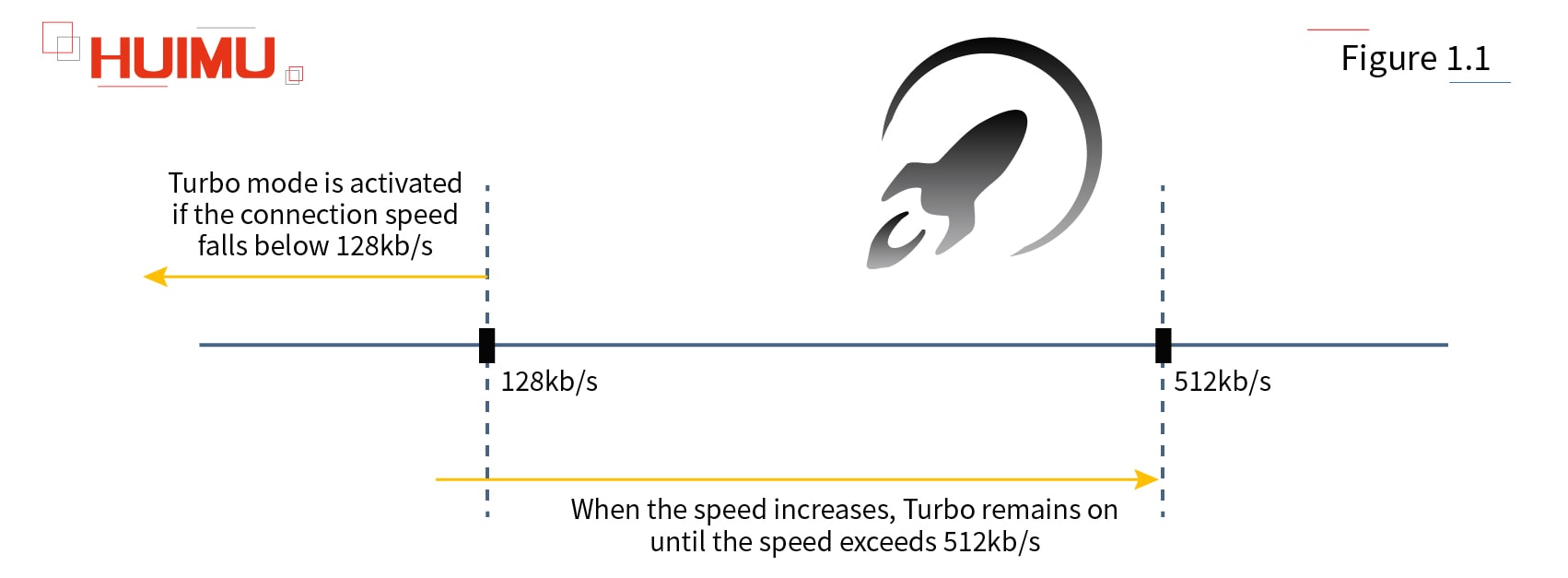
All the images and HTML code of our website are optimized according to Yandex's requirements, so users can get a good experience when visiting our website.
For example, the actual total size of the article What is the solid state relay? has been reduced from 8.4MB to 966KB in Turbo Mode (i.e. 88% less). Therefore, it is obvious that in Turbo Mode, users can get the fastest loading speed and the least amount of traffic consumption when visiting our website.
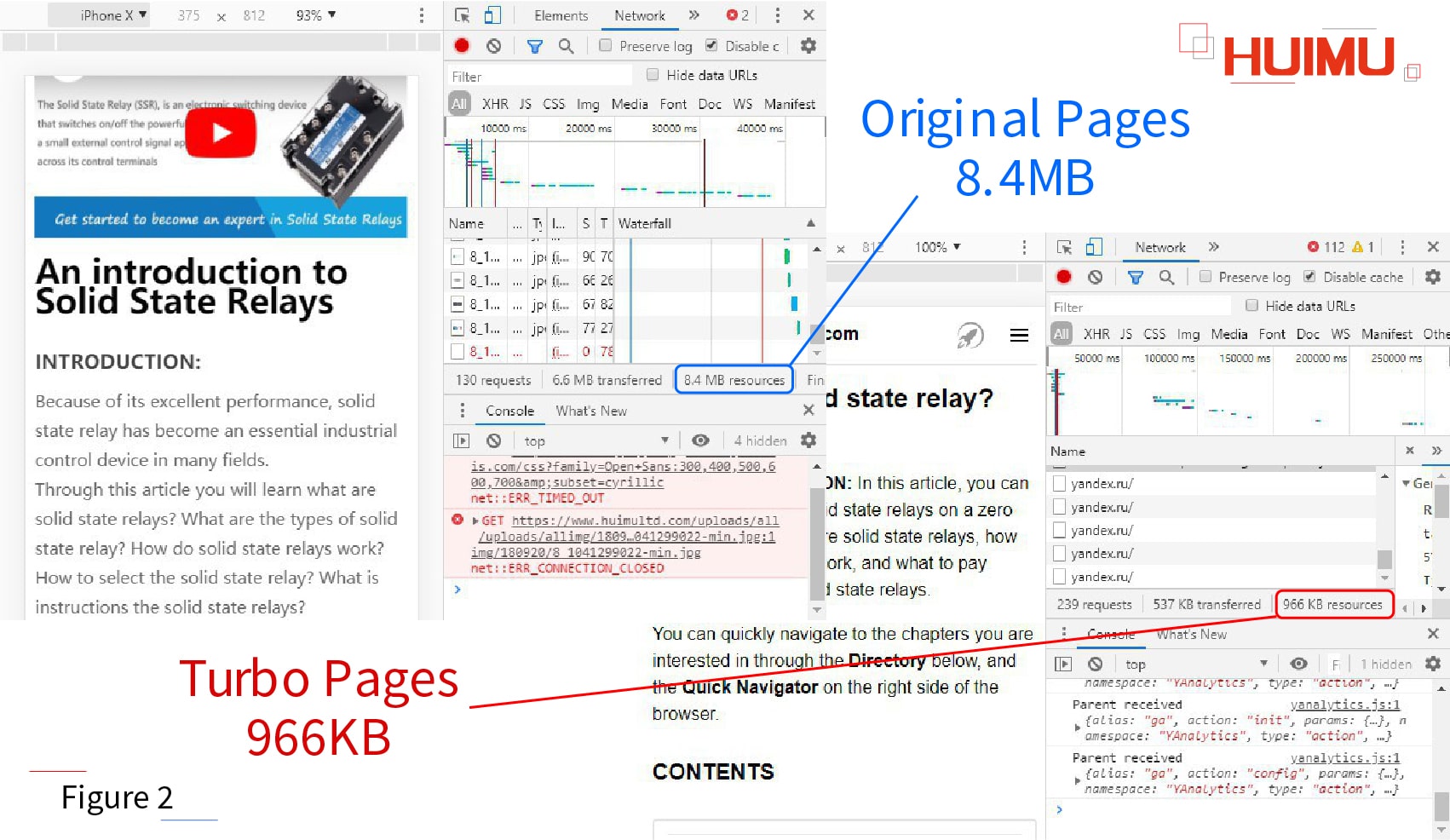
§2. How to browse the Turbo Page?
In order to make it easier for users to better understand Turbo Mode, we will use the following video to demonstrate how to visiting the pages of our website through Turbo Mode.
Demo device information:
Device Name: HUAWEI MATE10
Device System: EMUI 9.1.0.321(C00E320R2P1) GPU Turbo
Device Language: English
Internet Service Provider: China Mobile
Internet Browser: Yandex Browser
1. Download and open the Yandex Browser
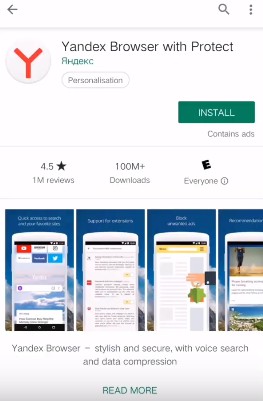
2. Select Yandex search engine
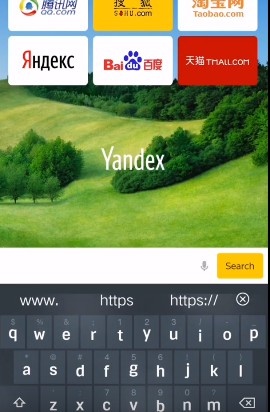
3. Enter keywords such as "HUIMU Industrial"
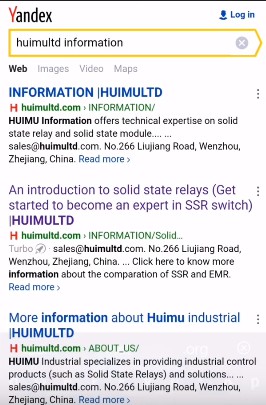
4. Open the page that supports Turbo Mode
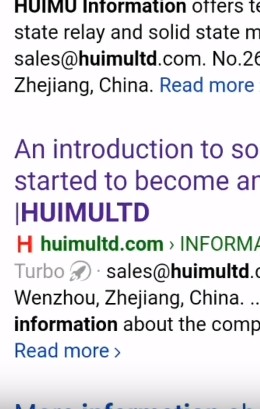
5. Page menu of Turbo Mode
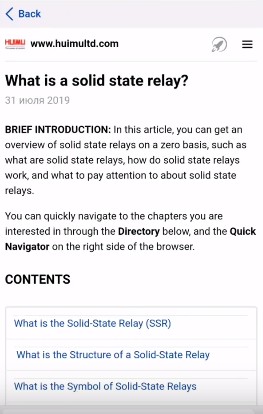
6. Turn off Turbo Mode
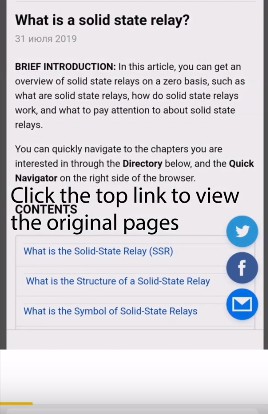

Get in touch with us now!
Please take a minute or two to complete this simple form to get reply in 24 hours, thank you!
*Please check the trash box of your mailbox, if you do not receive our email.



